Many transport companies also have (in addition to trucks) forklift trucks, cage trucks, pallet jacks or electric pallet jacks. These can also be scheduled in Transpas, but this functionality is turned off by default.
Once this has been set up, a forklift/cage truck/pump truck can be added under Vehicles and scheduled in the Planning for a trip combination.
¶ Enable fields
Two fields and a tab must be enabled:
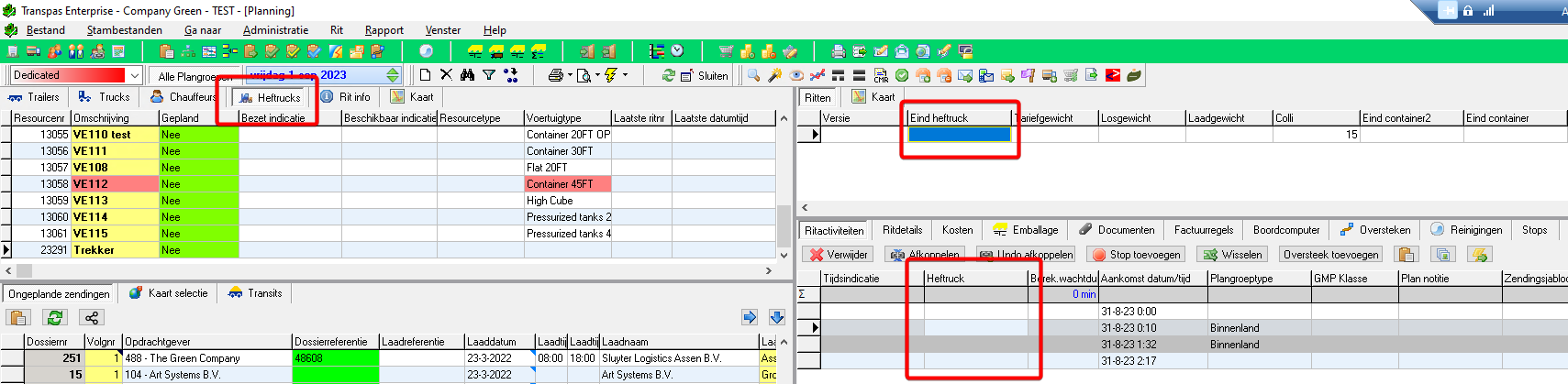
Forklifts tab (top left), Forklift on the trip (top right) and Forklift on the trip activity (bottom right).
This can be enabled via user object access. See for this:
If you are unable to enable this, please contact the service team in Groningen.
Contact information for the service team can be found under the Contact option in the menu on the left.
¶ Add vehicles
In the Vehicles screen, add the forklifts/cages/pump trucks under Forklifts:
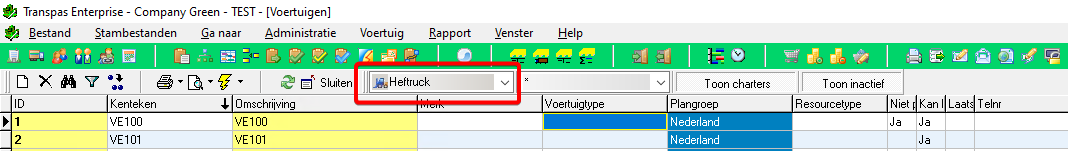
It is useful to create a new vehicle type. The vehicle type is also visible in the planning and can make planning easier.
Master files -> Vehicles -> Vehicle types
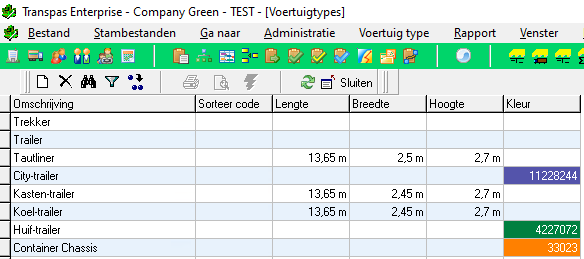
A new line can be created via ARROW + DOWN.
The vehicle types created here can be entered in the Vehicles screen under Vehicle type.
¶ Schedule
After adding the forklift trucks, they can be selected in the planning.
The forklifts can be found on the left of the resources under the Forklifts tab:
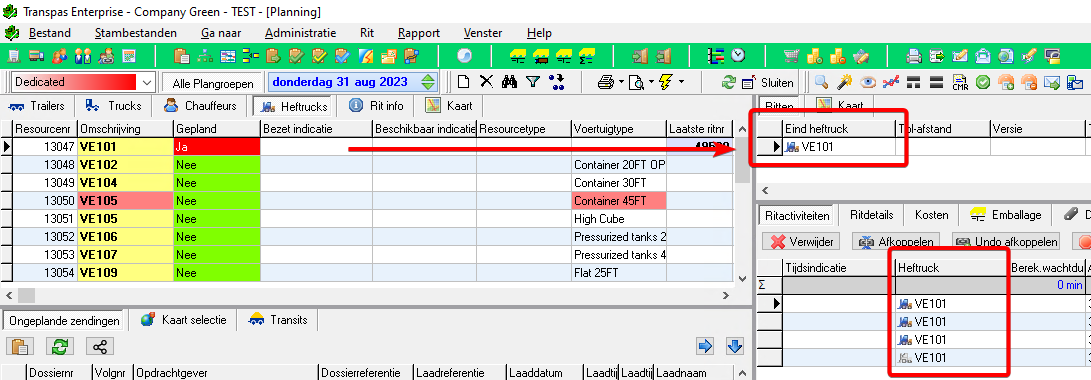
A forklift can then be added to an entire trip (top right).
The forklift field in the trip activities is used to enter a different forklift per resource combination.
¶ Settings
The settings for resource type Forklift can be made in the plan group.
See plan group - resource type.