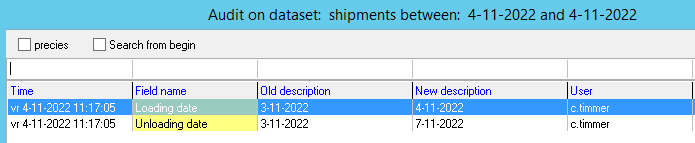Sometimes it is desirable to see in Transpas when a field has been altered, and by whom.
For examply when there are issues or for analysing data. In Transpas this set up for each field individually.
Be careful that you don't assign too many audits. This can lead to performance issues.
The table that stores this data is not automatically cleaned and will increase quickly when it has to store much data.
¶ Actions
Fields that are altered through SQL-code are by executing an action (for instance the cancelling of a shipment for planning or invoicing) are not shown in the audit log. A record of the execution of actions is kept in the screen Application log. The deletion of lines is also noted there.
¶ Set up Audit fields
- Go to the screen F11 -> Fielddefinitions (admin)
- Choose the right dialog and table (dataset).
Choosing the right dialog and table can be tricky, because normal users will not have this knowledge (see screenshot below). For the field(s) for which you want to keep a record, set AuditField to YES
Shown below the dialog RP_Trip and table SO_Leg_view has been selected. This is the subscreen Unplanned shipments in the planning screen.
The field LegStatus has been set as an audit field.
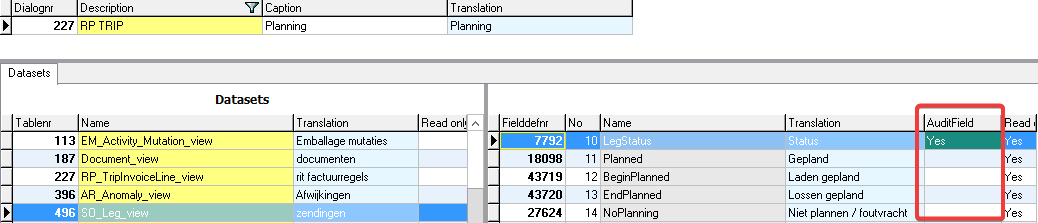
¶ Most used dialogs/tables
| Screen | Subscreen | Dialog | Table |
|---|---|---|---|
| Transport bookings | Bookings | SO SalesOrder | SO_SalesOrder_view |
| Transport bookings | Shipments | SO SalesOrder | SO_Leg_view |
| Planning | Trips | RP Trip | RP_Trip_view |
| Planning | Trip activities | RP Trip | RP_TripActivity_view |
| Planning | Unplanned shipments | RP Trip | SO_Leg_view |
| Shipment processing | - | SO Shipment | SO_Leg_view |
| Shipment processing 2 | - | SO Shipment2 | SO_Leg_view |
¶ Access audit log
After the auditfields have been set the log can be accessed.
This can be done through the right-clickmenu, option Show audit. This option is available virtually everywhere in Transpas.
After a dateselection (to and from when the log should be shown) the changes for all audit fields within that table will be shown.
So when Show audit is clicked on a shipment, only the changed of the audit fields from the shipments table are shown.
This will look as follows: